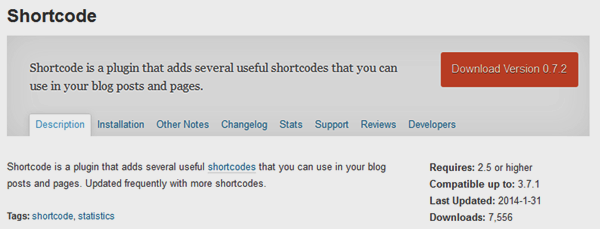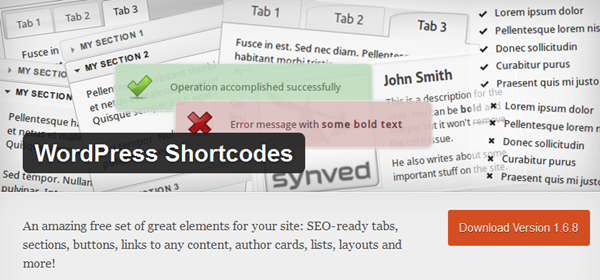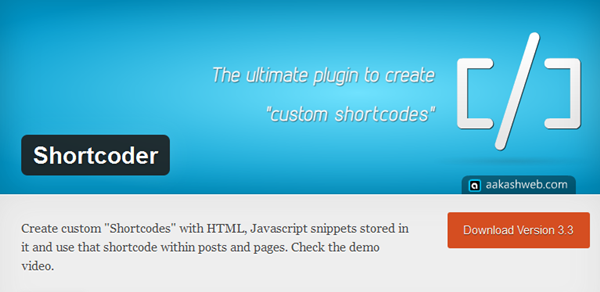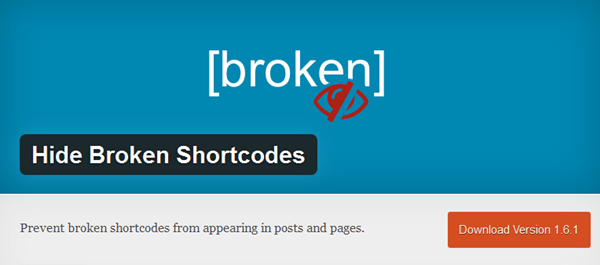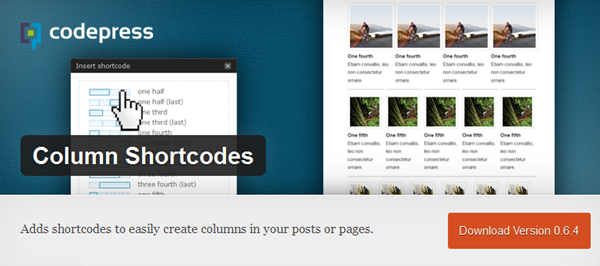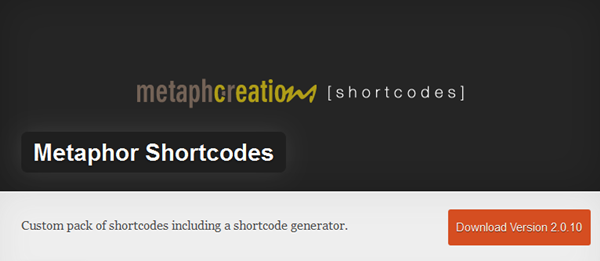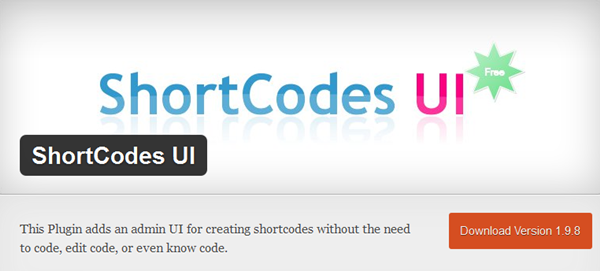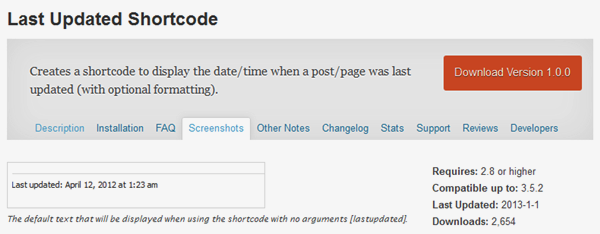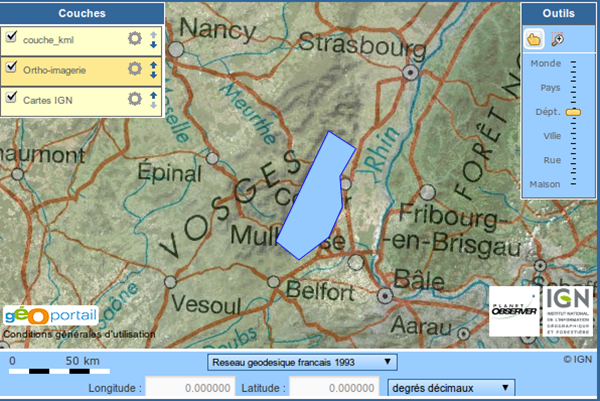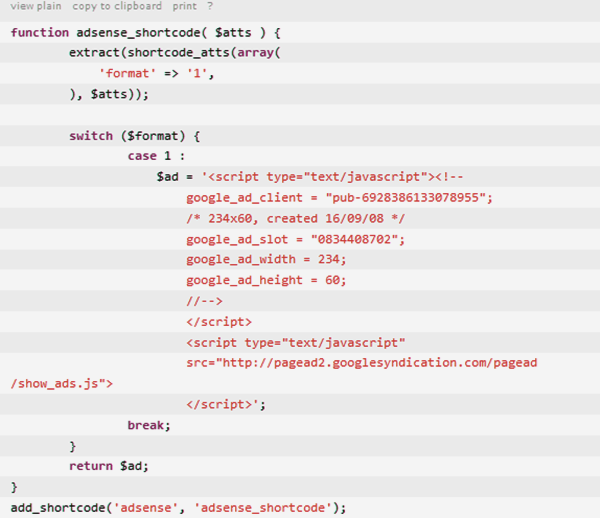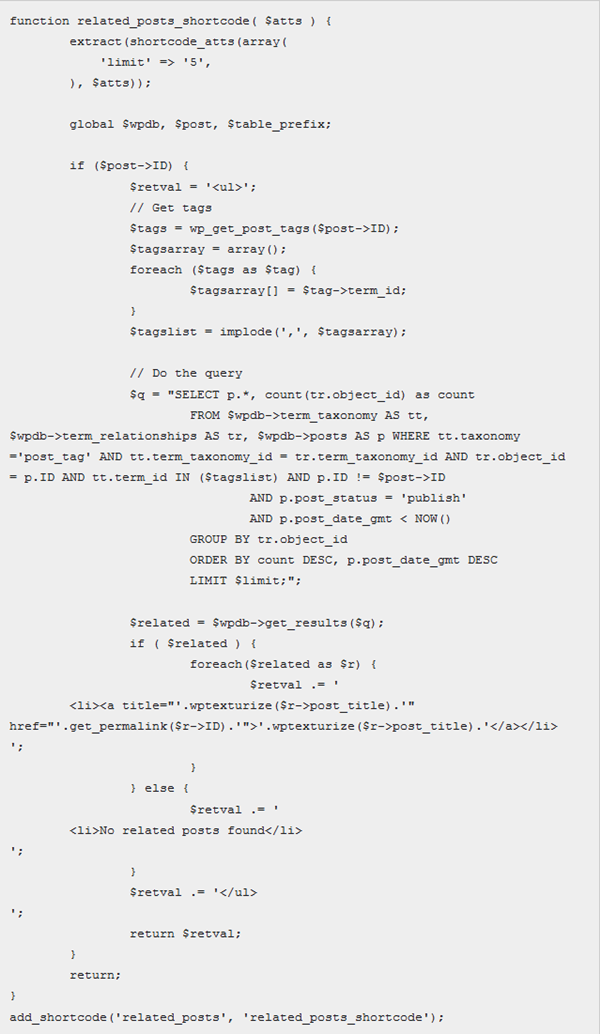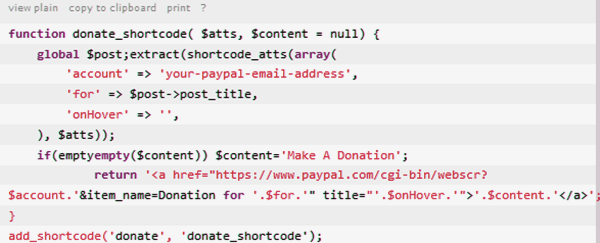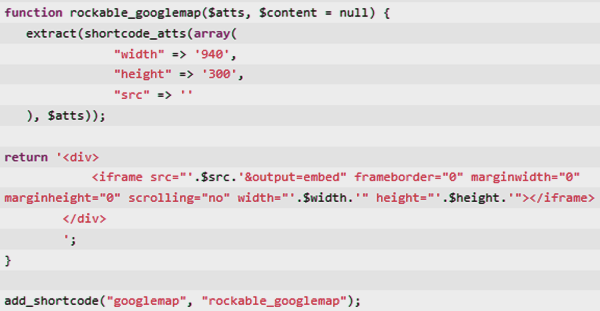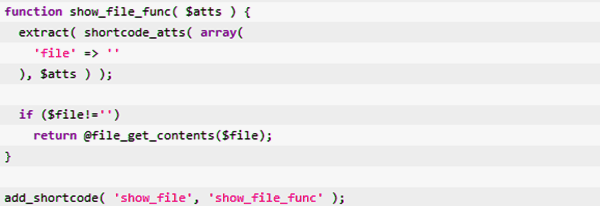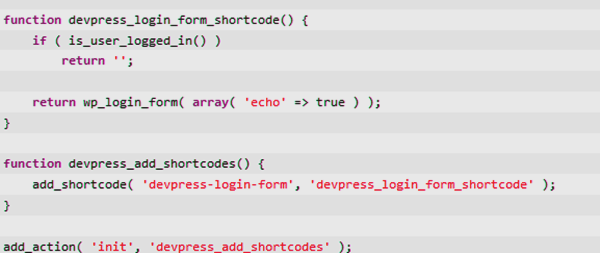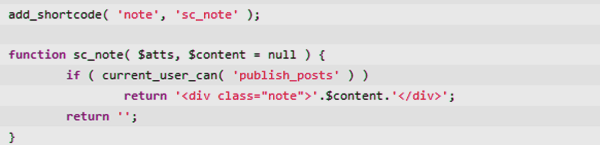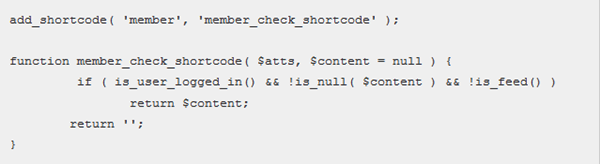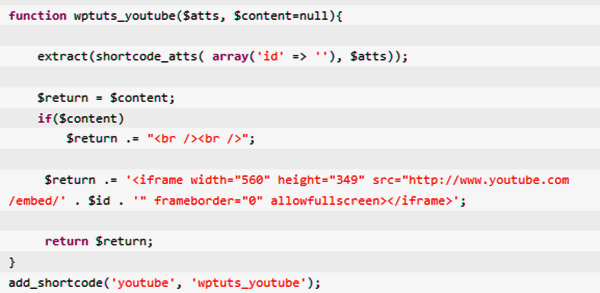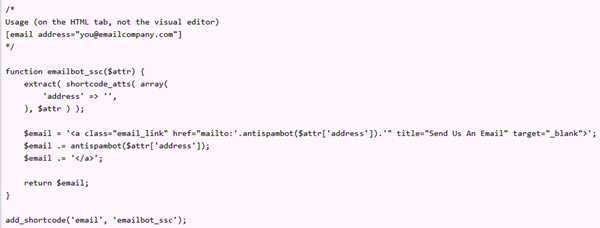Short codes are specific codes of WordPress that allows you to do creative things through scripts and code. You need not write down long codes. Short code is just a single line code to provide you with creative changes.
Short code is basically the shortcut to the long script. WordPress also have its own short codes that run on your blog posts and pages. A plug-in is a type of helper application that provides you with different functionalities to run your WordPress blog.
Here are some WordPress plugins and short codes that you should try on your WordPress blog. Let us start with a good list of WordPress plugins.
Shortcode
It is a simple plug-in that adds some useful shortcodes for you to show the contents of your blog quantitatively. Some of the codes are:
- [postcountbr] – It displays the total number of blog posts published on your blog.
- [catcountbr] – It displays total number of categories existing on blog.
- [pagecount] – It displays the total number of pages published on blog.
WordPress Shortcodes
This plug-in includes more than 20 short codes to be used in WordPress and also provide you with short code editor. You can add on elements like:
- Author Cards
- Message Boxes
- SEO ready tabs and buttons
- Smart Links
- Sections etc.
You can also combine multiples codes using this plug-in.
Post Content Shortcodes
This plug-in adds two shortcodes:
- [post-content]- It allows you to display the contents of one post/page to other post/page.
- [post-list]- It simply displays the list of blog posts in another post.
Shortcoder
You can create shortcode through visual editor. It also allows you to store HTML, Javascript, Text that is frequently used.
Hide Broken Shortcodes
Sometimes, you may disable shortcodes accidentally. This disrupts their functionality. The shortcodes might be broken. You can hide these broken shortcodes using this plug-in.
Column Shortcodes
This plugin allows you to create columns on your page or post. You just need to choose column width and then it will be added to post editor. You can choose from 10 columns width. You can also customize padding of every column individually.
Metaphor Shortcodes
If you are in search of interactive column grid for your page or post, try this plug-in. It comes with some handy shortcodes:
- Post Block Shortcode: It will display the title or excerpt of any post, anywhere on the blog,
- Post Sliding Shortcode: It will create horizontal slider for any post.
- Pricing Table Shortcode: It will create different pricing tables in your content.
ShortCodes UI
It is used to create shortcodes that comes with Quicktag or tinyMCE buttons. You can add the shortcodes inside your pages or post through HTML r visual editors.
Last Updated Shortcode
It will allow you to add [lastupdated] shortcode to blog pages or posts. It then displays the sate or time of last update.
Geoportail Shortcode
It will add the Geoportail map to your pages or posts using shortcode. You can also set the size of map, location, soom level and more.
You can use the shortcodes and avoid the use of plug-ins. So here is the list of some shortcodes:
Insert Adsense Ads
You can insert Adsense ads in your blog content anywhere you want using shortcode [adsense].
Show Related Post
You can use [related_post] to show related post below or above the content.
Insert Paypal Donation Link
You can add Paypal button using shortcode [donate] to allow the users to donate money.
Display Google Map
Add on the Google Map to any location in your post using {googlemap src=”google_map_url”]
Display External Files
You can add external image or text file using the shortcode [show_file file=”http://www.testing.com/testing.html”]
Add A Login Form
You can add the login form on page or post of your site using [devpress-login-form].
Display Private Notes
Add on the private notes to page or post that would be only visible to admins. Just use [note]Your Note Here[/note].
Registered Users Only Content
You can add the content on your blog that is visible to only registered user using shortcode [member]For Registered Users Only[/member]
Embed YouTube Videos
Just add the YouTune videos and other media file to your blog using shortcode [youtube id=”_ggWarwhv9M”]Check This Video[/youtube].
Obsfuscate Email Address
Render your email to unclear when scraped off from the page to protect it from spammers using shortcode [email address=”[email protected]”].