The time has come. You’ve finally worked up the courage to leave your web design company behind and strike out on your own. Being your own boss has a ton of perks: you can dictate your own schedule, decide which clients to take on, and determine your own work load. But if you’ve ever dabbled in freelancing, you know the realization will quickly hit that managing your money, time, and clients is a bit trickier than you expected.
Don’t panic; fortunately, there are loads of tools, apps, and tips that can help you navigate the more complicated aspects of keeping your freelancing web design business up and running; here are our top suggestions:
Manage Your Workflow
Time will quickly become your greatest resource as a freelancer. In order to make the most of it you need to stay on top of your workflow, tasks, and organization.
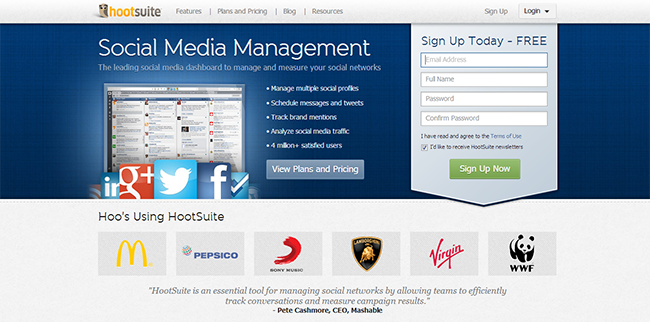
If you’re working across several projects for multiple clients, you can easily forget tasks that get buried under your to-do pile. Enter SmartyTask. This web-based app allows you to organize tasks by action, context, project, and priority. This app has a simple interface and allows you to add an item by emailing it directly to your inbox.
Track the time you spend on each project with Harvest, which is an easy to use app that allows you to track billable time for each client or project. It also allows you to invoice your clients based on your billable time. My favorite feature is the reports section, which shows you which projects are on budget and which projects need more work.
As a web designer, you would be wise to invest in a mockup tool like Balsamiq, which digitally reproduces the experience of sketching. Balsamiq also has sharing features, so you can communicate with clients easily and share wireframes.
Manage Your Money
Not many freelancers like managing the financial side of things, but when you’re working on your own, no one else is going to do it for you.

If you have any problems understanding what is going on with your finances or spending, you need to use a tool like Mint, which does all the work of organizing and categorizing your spending for you. Mint can also help you choose your financial goals, create a budget, and they have great customer support. Mint has phone and tablet apps as well.
No one likes invoicing. Tracking down clients who refuse to pay on time can be a huge time waster. Using invoicing software like Xero can allow you to see all of your account balances, recent sales, and upcoming bills. It also simplifies the invoicing process, so you don’t have to figure out exactly what your invoices should look like. Xero also has an invoicing guide which can help answer some of your most common invoicing issues.
Manage Your Communication
Communicating with clients and potential clients can be hugely time consuming, which is why you should learn how to manage all of your communication.
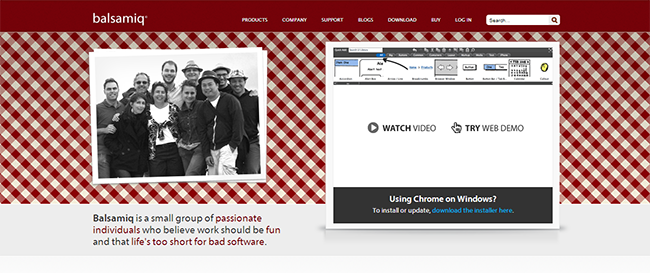
Not all clients will communicate with you by email now, so to stay on top of all your social media with HootSuite. This social media dashboard integrates with Twitter, Facebook, LinkedIn, G+, and WordPress, among other social media tools, so you only have to go to one place to check on your social media communication.
While social media is where some of your client communication will take place, the majority will be via email. Use an email tool like Bommerang, which can help you tackle your inbox. Boomerang allows you to send emails later (so clients get your emails at 9 a.m. instead of 3 a.m.), push important emails back to the top of your inbox, and it can remind you to follow up if you don’t hear back from someone.
The trick to managing the business side of your web design business is not to ignore it, but to deal with it effectively from the beginning. If you control your work flow management, finances, and communications you will free up more time to do what you love—design.
About Author
Luke Clum is a graphic designer and web developer. He lives in Seattle, loves the outdoors and is an avid hiker and climber. Follow him on Twitter like @lukeclum