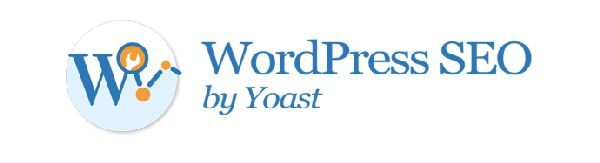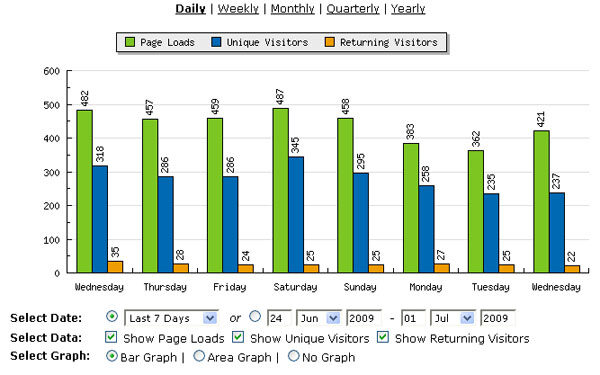Search Engine Optimization is a subject that most of the Website owners prefer to deal with. There are several website owners who have been struggling hard to get traffic to their websites from various Giant Search Engines like Yahoo, Google, Bing, etc on a daily basis. It actually requires lot of effort to set things the right way and make sure that they focus on providing true value oriented quality content. WordPress is among one of the most famous publishing platforms and has gained popularity for its strong focus on the achieving the SEO strategies right. The WordPress Blogging platform comes with a huge set of WordPress Themes and set of various plug-ins that will make sure that your SEO base for the Website becomes stronger.
In this post I will take you through various useful and free SEO plug-ins that will make WordPress a strong blogging platform on the SEO front. If you make use of the right set of SEO plug-ins for WordPress then you will be able to do just enough on the SEO front in your day to day blogging life which will help you survive in the world of Online Competition. You can actually find several Free WordPress SEO plug-ins that will help you with all your related SEO tasks however choosing the right SEO plug-in will require you to have the desired set of SEO skills and understanding of your SEO requirements. For most of the people it seems like searching for a needle in the Haystack.
On Page optimization is one of the most important factors that needs to be considered for getting good rankings. Generally it is all about easing the task of the search engine spiders so that they can understand and categorize the content accordingly. Generally it seems to be a technical task for most of the people and luckily WordPress is doing lots of work in the background. Nevertheless WordPress is just an incredible and amazing platform that takes of various SEO mechanics however this does not imply that you cannot enhance SEO further. Here come the free WordPress SEO plug-ins into picture.
You must at all times keep in mind that there are several WordPress plug-is available but all of them are not that great and thus finding the right set of SEO plug-ins for any website will require you to do lot research. It is at all times suggested that you search for u-to-date plug-ins that have good user ratings and are developed by credible sources and suggested by SEO professionals.
If you are having a tool that makes your Blogging life easier whilst ensuring to improve your blog’s search competency and that too is available for free then you should not think much about giving it a try. So to help you start up with the SEO plug-ins collection we have listed a handful of free SEO plug-ins that will do some work for you by reminding you various ways to enhance the SEO of your website :
Google XML Sitemaps
This WordPress SEO plug-in will create a sitemap that is extremely important for any website because it will extract text and some important links so most of the giant search engines can concisely index your website. You can find this plug-in in the Google’s Webmaster Tools section. This plug-in will be default deliver your new content to the search engine as soon as you create it and the best thing is that you need not necessarily have a Google Account to make use of it nevertheless make sure that you register your website with your own name and submit it to the giant search engine Google so as to make sure that you are on their radar for indexing and ranking of your website.
All in One SEO Pack
This plug-in is commonly used by almost all the bloggers in the world of blogging as it is fundamentally considered as the Gold Standard Free WordPress SEO plug-in. If you have not installed this plug-in yet for your website then make sure that you have this plug-in on the top of your list of plug-ins to be installed. The functionality of this plug-in is to deposit Meta Descriptions, Keywords and Meta Titles to various search engines like Yahoo and Google to help them with search so that it becomes easy for the potential new readers to find out about your website easily. In order to make the best use of this Plug-in you will have to fill in all the details such as the Keywords, Title and Description in the box that is present at the bottom of the post. You can make the best use of this plug-in so as to maximize the SEO benefits for your website.
SEO Friendly Images
You will definitely love this plug-in if filling in SEO relevant content in pictures seems to be an afterthought for you and you have never done this then this is a pretty straightforward plug-in to achieve this. This plug-in will go ahead and assign the TITLE and ALT words to your images in the posts so that they can be easily located during search.
WordPress SEO by Yoast
You will observe that almost all the bloggers are dedicated and stanch to this plug-in as it will provide added functionality and assistance which can be useful for running various levels of a Blog for enhanced and better SEO power. This is actually a set of various plug-ins combined together as one which will give you a foretaste of how your content will appear in the search engines . ensuring that all the pictures on your website have an ALT tag , make sure that they contain the focus on main Keyword , take control on which WebPages from your website should go to Google ,automatically create Google XML sitemaps and notify this to Google , Bing, Yahoo, Facebook Integration and lots more.
StatCounter
Despite the fact that we all are aware about the Google Analytics , being a blogger you will really like the Stat Counter SEO plug-in as it will give you information about the number of unique visits, return visits, first time visits, rundown of the page loads, total count , weekly average , broken out by day and as well detailed analysis of your previous 500 page views. There is a setting where in you can schedule an Email and all the stats will be directly sent to your mailbox without you having to click around and analyze them. This plug-in will help you have a better understanding of what your readers are interested in so that you can cater the content requirements accordingly in the near future.