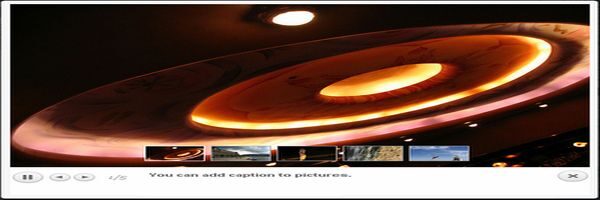Everybody loves to enjoy the look and feel of the Lightbox JavaScript Effects and since the time of innovation of the Lightbox Script there have been several Lightbox clones that are generated for the famous JavaScript Libraries. Lightbox is a jQuery and Ajax solution for showcasing the images and other content on the web page without having to reload the whole web page. These Lightbox plug-ins have helped the designers and developers in getting rid of the Pop up Window so as to match well with the requirements of the modern web browsers and this is why they are being used all over the world in the web development nowadays. Lightbox plugins are extensively being used for showcasing Messages, Forms, Media Files and WebPages in a nice and appealing format. The Light box effect is an extraordinary way of displaying the pictures and there could have been several instances where you possibly may have seen it but not realized the fact that it is the light box effect. Say for instance you visit an Image Gallery and click on that image and all of a sudden it opens in its own box then no wonder it is the Light box Effect. You can add stylish and professional finish to the images on your Website with ease.
It has become progressively simpler task to showcase images on the Internet in a stylish manner with the use of a wide range of JavaScript and jQuery Plug-ins .There are several jQuery plugins with so many customization options and a greater footprint which let you make use of iframe Content, Videos, Ajax Requests and SWF Movies. Few of the most popularly used plug-ins are listed below in this article for better understanding of the developers.
1) Lightbox 2
You can display the image that you want to and simply darken the rest of the page. You will be able to add a professional look to your website with decreased page load times.Lightbox2 functions on all the web browsers and as well there is no need of using any added web browser plug-ins for making them function. For making use of Lightbox 2 there are two simple steps involved one is the setting up of the jQuery Framework by including the Lightbox CSS file and the second step is to Activate the Lightbox by adding attribute to the Link Tag. Therefore, if a Web Browser does not support JavaScript in that case the code of the script will fail generously. Some amazing features which add to this plug-ins functionality are :
- You can use this plug-in for displaying the overlay images on the web page via the flexibility and power of the jQuery Selectors.
- This is an elegant and unremarkable plug-in with so many customizable options.
- You need not use additional mark-up for this plug-in.
- Lightbox2 has some configuration which you can define when you want to call it.
2) Color Box
This is a lightweight customizable Lightbox plug-in and is regarded as one of the top notch jQuery and Ajax Lightbox clones till date. Here are few features that add to the Color box’s functionality :
- This plug-in has only ten kilobytes of JavaScript which is less than 5 kilobytes gzipped thus making it the lightest Lightbox clone.
- If you use this jQuery plug-in the upcoming images in a particular photo group will be reloaded.
- The appearance of this plug-in is managed via CSS so that it can be easily restyled.
- You can extend the features of this plug-in through event hooks and callbacks without having to alter the source files.
- It supports image grouping, iframe Content , Image Slideshows, Photos , Ajax and Inline Content.
- All the options for this plug-in are set in JavaScript and there is no need of making any changes to the existing HTML content which makes it completely unremarkable.
3) prettyPhoto
This is a complete jQuery Lightbox clone which provides support for YouTube Flash, iframe, Videos and lots more. This plug-in can be customized easily and is very easy to set up with mind blowing flexibility . The script of Pretty Photo is compatible will all the modern web browsers & been tested thoroughly to function as expected on Opera 9+, Google Chrome 10.0+,Firefox 3.0+, Internet Explorer 6.0+, Safari 3.1.1+. It is easy to launch PrettyPhoto from anywhere as it comes with useful Application Programming Interfaces and is a complete blown media Lightbox.
- You can customize this plug-in as per your requirements through the plugins settings page.
- This plug-in has the capability to automatically alter the in-built WordPress Image Galleries into PrettyPhoto Slideshows.
- With the help of the configurable Hook Attribute it provides support for the HTML5 complaint data attributes.
4) Lightview
This plug-in has been designed to alter the manner in which the content is displayed on the website. Paramount features of Lightview are listed below :
- This plug-in is easy to use and one can customize it devoid of having to be familiar with CSS.
- It is a clean Lightbox plug-in that is designed for complimenting the content.
- It provides support for One Button Slideshow
- This plug-in is fast as it has support for smart image preloading.
- With adjustable rounded corners for Lightview there is no need for PNG images.
- Lightview is known as a Smart Plug-in for the reason that the content on the webpage resizes as per the size of the screen and it is compatible with most of the modern day mobile and desktop browsers.
5) FancyBox
This is a Lightbox clone for showcasing HTML Content and Images, SWF Movies, Ajax Requests, Multimedia content in a Mac pattern “Lightbox” which will float overtop of webpage. If you want fancyBox to respond to the Mouse Wheel Events in that case you are supposed to include the Mouse Wheel Plug-in in the Webpage. With the help of this plug-in you can group related items and as well add navigation to the items. This plug-in will allow you add a shadow under the zoomed item easily. Features that add to the fancy usage of this fancyBox plug-in are:
- You can add complete customizations via CSS and plug-in setting
- It supports fancy transitions with ease.
- FancyBox supports majority of the popular web browsers but there have been compatibility issues with it functioning properly in Internet Explorer 8.
In order to make use of FancyBox Plug-in there are 5 steps involved wherein firstly you have to ensure that you are using a valid Doctype , include all the required JS Files, add the FancyBox CSS File , Create the link elements and finally fire the jQuery Selector.
We hope that these Lightbox Clones will be of great help to you in easily integrating them to your website.