Flash provides incredible interaction to your visitors, but inappropriate use of flash often brings the negative result. Making mistakes is the best way to learn. This post lists common mistakes made by beginners, the ones that teach valuable lessons and bring the most experience. In the area of mistakes, the most painful ones are the ones from which you learn the most.
1. Underscore

ActionScript2.0 and ActionScript3.0 are different. For those designers who need to adjust the shift, some mistakes were made by habit. The most common one is to remove the underscore (._x, ._alpha, etc). ActionScript2.0 uses a lot of attributes that start with the “_”, whereas in ActionScript3.0, you have to remove the underscore from all properties.
2. Different percentages

Percentage is another difference between ActionScript2.0 and ActionScript3.0 which causes common mistake by beginners. For example, you set 50 to an alpha property, but it’s still 100% opaque in ActionScript3.0. That’s because the valid percentage range is different between ActionScript2.0 and ActionScript3.0. The valid range of ActionScript2.0 is 0 to 100; whereas in ActionScript3.0, it’s 0 to 1. So you need to change the value to 0.5 to achieve the 50% result.
3. Mixing up property with variable

When trying to create several of the same items, you may mix up the “name” property with the variable name. For instance:
for (var i:int = 0; i < numMCs; i++)
{
var mc:MovieClip = new MovieClip();
mc.name = "mc" + i;
mc.x = i * 40;
}
mc0.y = 50; //Error
It is a common mistake made by beginners which often works anyway.
4. Forgetting to embed the fonts

Font is an indispensable part of flash. Very often you add a particular font to make flash special; but sometimes the problem occurs that it doesn’t play the way you want. It is usually noticed when you test your SWF. So if you are testing a SWF, don’t just testing on your own computer, but other’s as well. Because non-standard font may not probably installed on users computer. The fonts will display correctly if they exist on the machine running the SWF, but will revert back to standard system fonts when not. To avoid such mistake, you need to embed any fonts you are using in your SWF.
5. Variables and constants are case sensitive
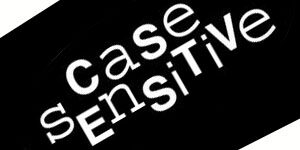
For example: yourdrivinglicence and yourDrivingLicence. In ActionScript3.0, they are different variables. The single-word variables should be named with a lowercased first letter; the multi-word variables should begin with a lowercased character and subsequent words capitalized.
On the other hand, constants should be entirely uppercase. Designers need to realize the difference; it is helpful to differentiate your variables and constants.
6. Using flash to imitate HTML and CSS
First of all, check this website, and what is your feel? At the very beginning, I feel it’s cool, but after I make a deeper view, I close this site within 10 seconds. Cause I can’t even open links in a new tab or can’t copy any selected text.
It is another common mistake of inappropriate use of flash – imitate anything by flash. Flash is used to make attractive visual effects, such as graphic motion, video and audio; but don’t try to imitate HTML or CSS, that’s totally unnecessary. Long texts shouldn’t be embedded in flash, because it’s difficult to work with the embedded text once you need to. So make use of flash when you really want to do so.
7. Using flash as the only way for animation

Flash is a great tool for creating web animation and it has achieved large popularity among designers. But using flash as the only way is a big mistake which many designers haven’t realized. First of all, flash is not text, but animation, so it is not search engine friendly, that’s why web is tortured with those ubiquitous animation type intros. Secondly, flash is slow to load. Don’t expect every visitor has a 10M bandwidth. Think about that, if your visitor waiting for the flash landing page with their fingers knocking on the table, you are actually killing their user experience of your website. The consequence is you are probably losing your visitors.
To avoid such a mistake, you can use HTML5 animation instead. HTML5 animation is search engine optimized. So here comes another question: you are not expertise in HTML5, so how to make that possible? Well, as a matter of fact, you don’t have to be expertise in HTML5; there are tools out there for flash to HTML5 conversion, such as SWF Decompiler or Google Swiffy and etc. hey help you to convert SWF to HTML5 within several minutes.
The mistake is one of the best teachers in our designing career; it helps us in the way of promotion. If you encounter with the similar situation, don’t forget to avoid those mistakes. Besides if you ever be tripped up by other mistakes, leave us a comment to share. Because the more we learn, the better designer we are.