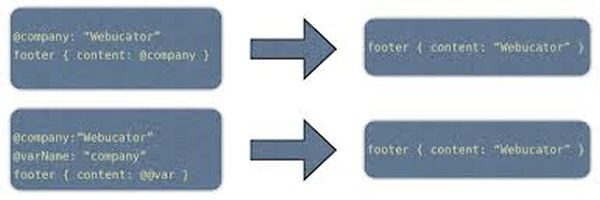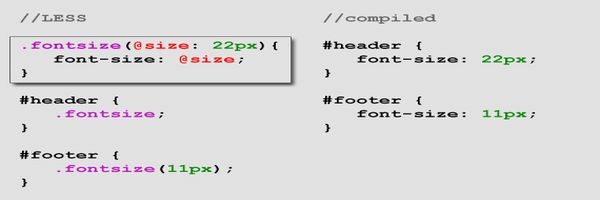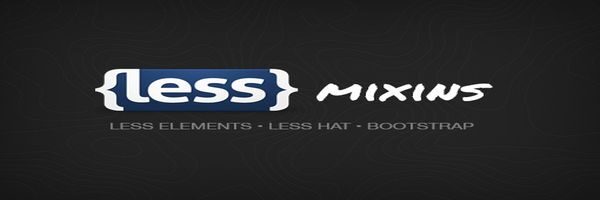Why LESS CSS?
CSS is extremely simple and straight forward nevertheless it has some drawbacks with regards to its usage especially when it comes to maintenance because if you have near about thousands of lines of Cascading Style sheets along with few separated CSS files to maintain then things are likely to be very much problematic. In order to overcome these drawbacks a CSS Pre-Processor is created so that you can create cascading style sheets in a dynamic manner and one of this CSS Pre-Processor is the LESS CSS. LESS is a Style sheet Language that is termed as the superset of CSS i.e. all the CSS code that is used on any webpage is completely valid when using LESS code and art from this there are a few novel elements that are added to LESS which will not be valid with the Standard CSS. In other words LESS is adds some programming logic into CSS making it a better and powerful tool.
Using LESS into your Web Pages
It is very much easy to use LESS as you simply need to put in 2 lines of code within the Head Tag of your HTML Code. The first line of code includes the inclusion of the .less file and the second line of code includes the inclusion of the less.js library.
i)
ii) Type= “Text/Javascript”>
You can as well make use of the LESS Compiler or the LESS.app in case if you are running it on Mac Operating system or Winless for Windows Operating System. You should create the .LESS file in your current working directory and the open the corresponding compiler whether it is LESS.app or Winless. You will have to import the current working directory into it so that the compiler can find all the .less files within the directory. It’s pretty simple isn’t it you will all be set up now with using LESS CSS so anytime you make changes to the .less file and save it after that the compiler will automatically generate the regular CSS file in the .css format which is easily readable by the browser in the directory.
LESS Syntax
Syntax of LESS CSS is similar to that of CSS because the developers of LESS have developed it in a smart manner and made it compatible with CSS so that it is easy for people to learn and web developers can write CSS in their LESS files the only thing they need to remember is that they have to write the name of the LESS files with the .less extension and not .css. LESS makes your life hassle free when it comes to coding the web pages as it allows you to write style sheets with a modular state of mind by introducing variables, function like elements , operations and as well a Mixins.
Glance at LESS CSS Variables
If you want to write LESS code the very first thing that you will have to know is about using LESS variable and how they actually function. LESS code makes use of similar syntax style as that of CSS and hence it is easier to learn LESS coding. Variables in LESS usually begin with the @ symbol and after that have the variable name which is a combination of dashes, underscores, alphabets and numbers. After deciding on the name of the variable you will have to make use of a colon (just like CSS) and then define the variable. The definition of a variable includes Hex Codes for Colors or String Enclosed Quotes or any other value.
Having defined the variables now it is pretty simple to make use of these variables in all other LESS files throughout your project instead of using the Hex code for the color every time. You can as well have a separate single LESS file for defining all your variables that includes the headers, font sizes, colors and any other attributes. You can use your variables in your LESS files so that you can compile them to be perfectly clean CSS.
Glance at the LESS Functions
You would want to reduce the redundancy of your code by assigning several lines of code to a single word through the LESS Functions. The LESS functions support parameter variables for providing add on flexibility to add to the well groomed look of your LESS code. You can reduce your coding time & ease the process of updations by reducing the redundancies with the use of LESS functions.
Glance at the LESS Mixins
With the help of LESS language you can define the Mixins which are a combination of variables and functions that have similarities to the functions of the programming languages. LESS Mixins can be used for grouping all the CSS instructions in a handy manner with reusable classes. With the use of LESS Mixins you can set in all the properties of class into another class simply by using the class name as one among its properties something similar to variables but this is for the complete set of classes. With the help of LESS Mixins any Id rule set or CSS Class can be mixed in that manner. LESS Mixins will help you cut down on the size of your style sheets.
You can save lot of time and get rid of the clutters by adding LESS code to your web development tool belts. LESS CSS is just among some of the top notch solutions of CSS Pre-Processors but however you can as well try Stylus and SASS which we expect to cover in our upcoming posts .We are expecting that this post would have given you a basic understanding on how you can beautify CSS by making use of LESS. If it is the first time that you are using LESS CSS then you could feel it to be a little clumsy however when you try it often it will become lot easier.